Playlists & Timelines
This page has been automatically translated and has not been reviewed in detail yet. Therefore, the translation might not be completely accurate.
What is a timeline?
A timeline consists of content that is arranged chronologically over a 24-hour day.
What is a playlist?
A playlist contains any number of players (see chapter - Players & Layouts) and a timeline.
A playlist therefore contains all information about the What (which video), Where (on which player) and When (at what time). The only thing missing is the information on which day or date the playlist should be played.
Therefore, you can later distribute a playlist over dates and days as desired - see the chapter 'Playback calendar for playlists'.
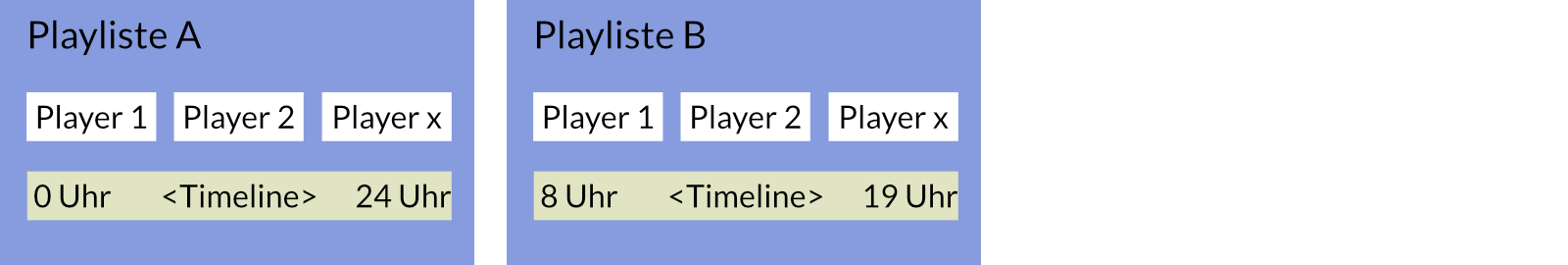
This separation of playlists and date assignment allows you to act very flexibly.
Example: You have created a playlist that contains videos with specific advertising messages. This will now be distributed to specific dates or days of the week over the next few months in a target group-oriented manner. If there are any changes to the content in the meantime, you can simply adjust the playlist or its timeline without having to consider the date and day assignments.
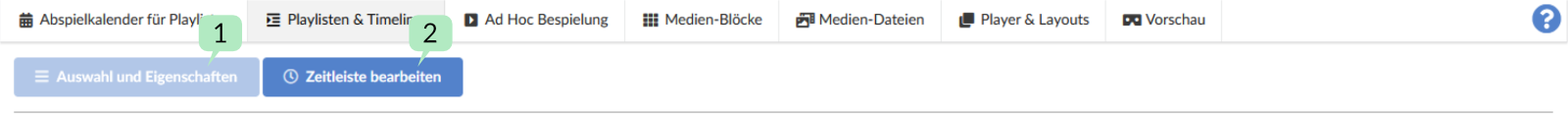
Selection and properties 1
This is where new playlists are created or the properties of existing playlists are edited.
Edit timeline 2
In the timeline, the content or blocks of content are distributed chronologically throughout the day. The timeline belongs to the selected playlist and every playlist has a timeline.