Time series
This page has been automatically translated and has not been reviewed in detail yet. Therefore, the translation might not be completely accurate.
In NeuroomNet you can assign a so-called time series to each variable in the variable form, such as in the Variables tab in the Script Blocks module:
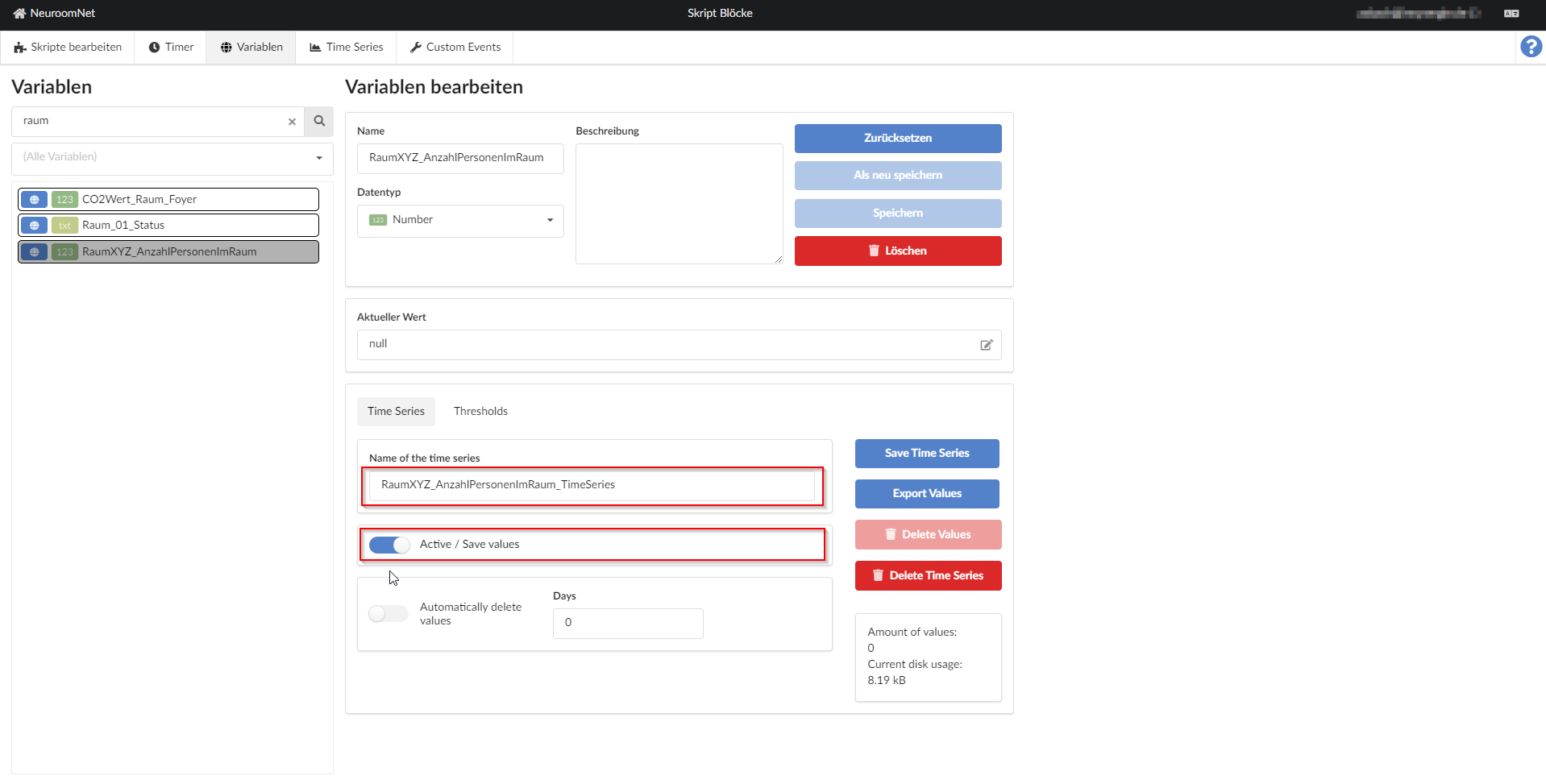
If an assigned time series exists (here in the example / screenshot the assigned time series RaumXYZ_AnzahlPersonenImRaum_TimeSeries to the variable RaumXYZ_AnzahlPersonenImRaum) and the "Active / Save Values" switch is switched on, all value assignments of values in the variable are logged with a time stamp, so to speak.
This means that whenever a value is written to a variable with an associated active time series (even if the current value does not change because the new value corresponds to the old one), a new entry is created in the time series and persisted in the database.
The past values of such a time series can then be viewed in the Statistics module and also exported as a CSV file.