Release Notes 2023.3
An overview of the most important features, changes and bug fixes.
This page has been automatically translated and has not been reviewed in detail yet. Therefore, the translation might not be completely accurate.
Features
Dashboard module: New workflow for selecting and creating dashboards
The Dashboard module has been given a new workflow for selecting and creating dashboards:
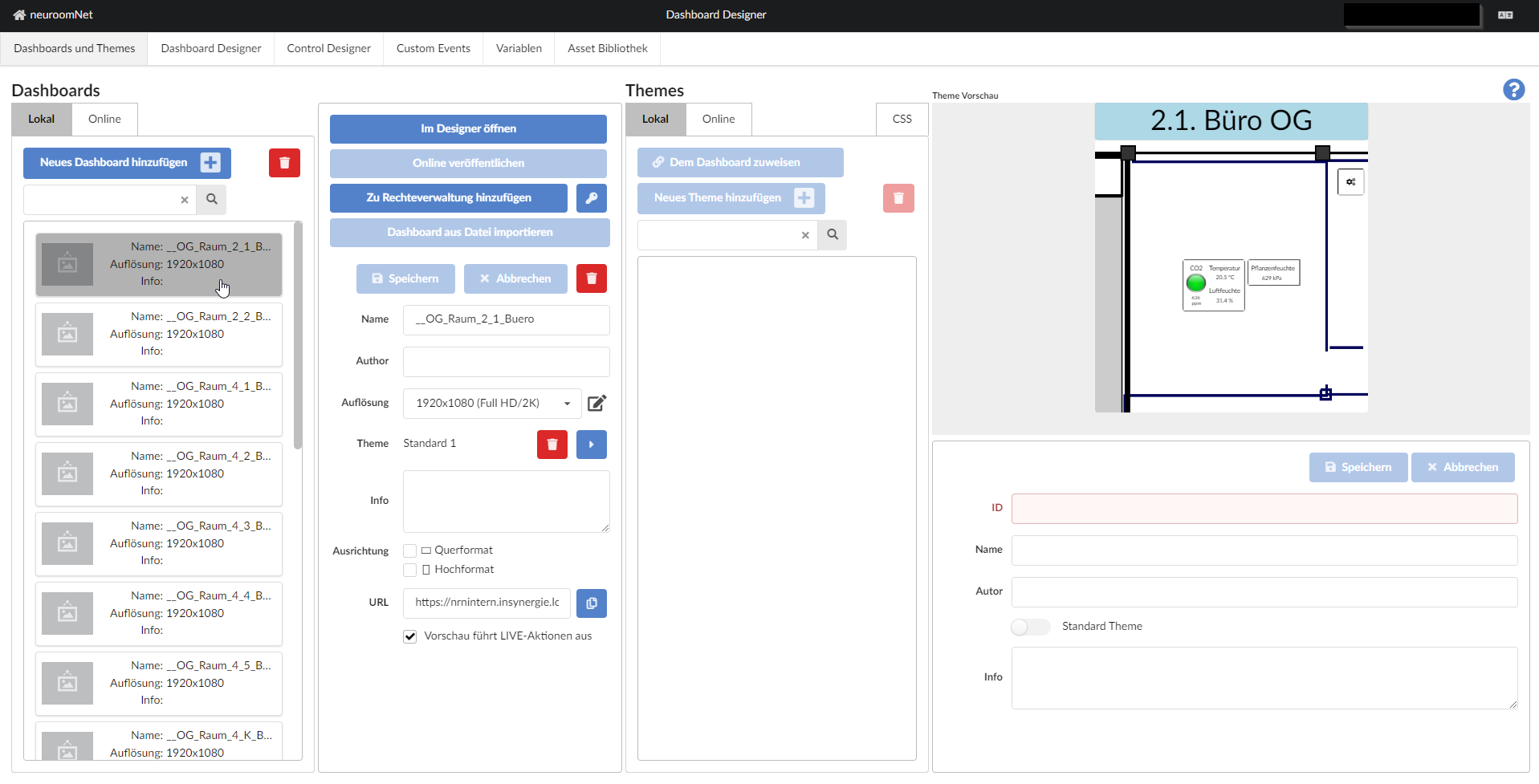
There are also the following new functionalities - in addition to minor improvements:
- Themes can be created and assigned to dashboards. These themes can be used to change colors and other basic visual settings (css) of a complete dashboard
- When selecting a dashboard, a preview of the currently selected dashboard is displayed directly
Support of the KNX IP routing protocol
KNX devices could previously only be connected via the KNX IP tunneling protocol. Now KNX devices can also be connected via the KNX IP routing protocol. This allows more KNX devices to be addressed simultaneously (per second).
Complete revision of the DMX / ArtNet Administration module
The module for configuring DMX / ArtNet has been completely revised and improved:
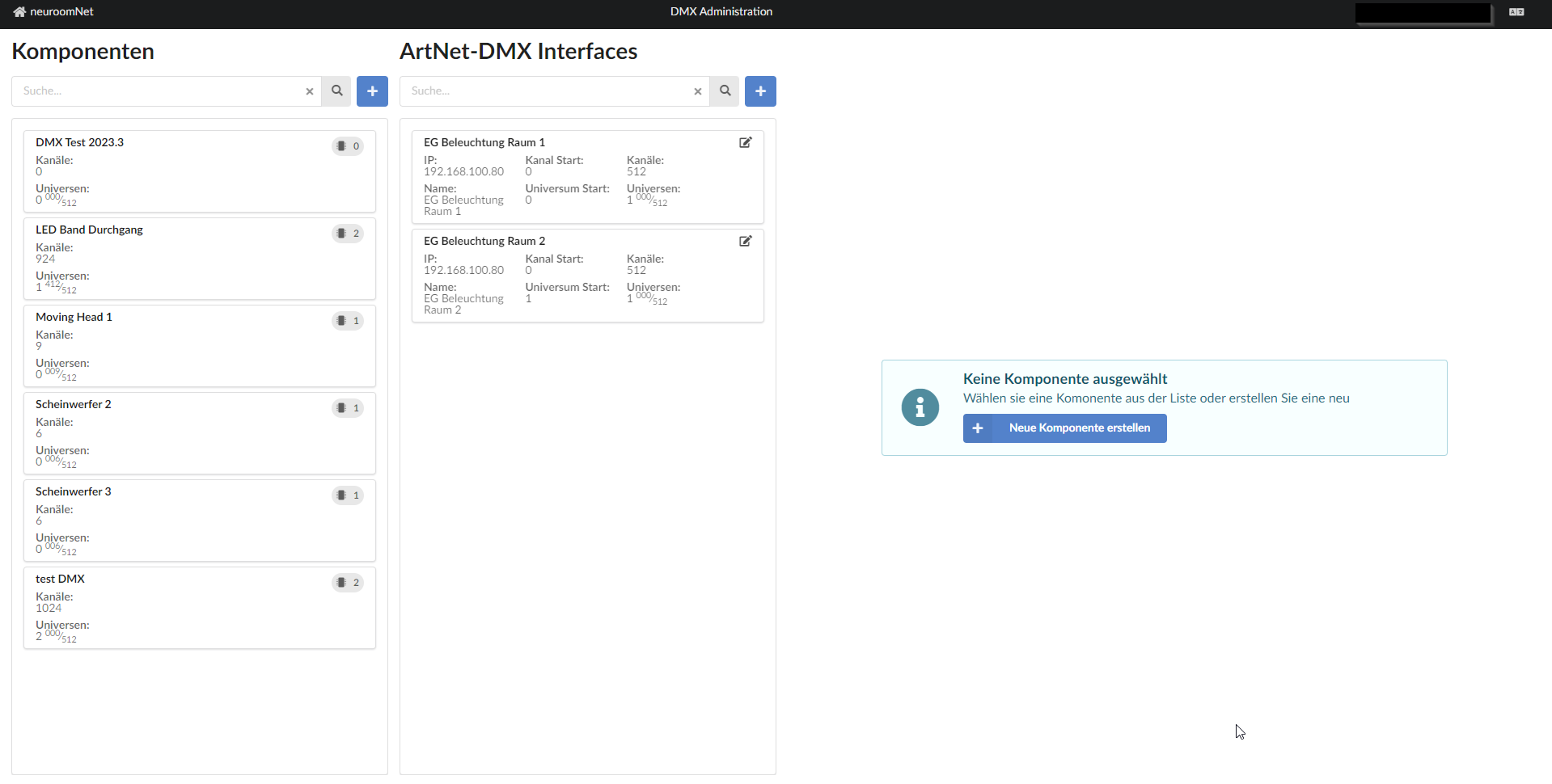
Minor improvements and fixes for the Statistics module
There have been many minor improvements to the Statistics module in the frontend:
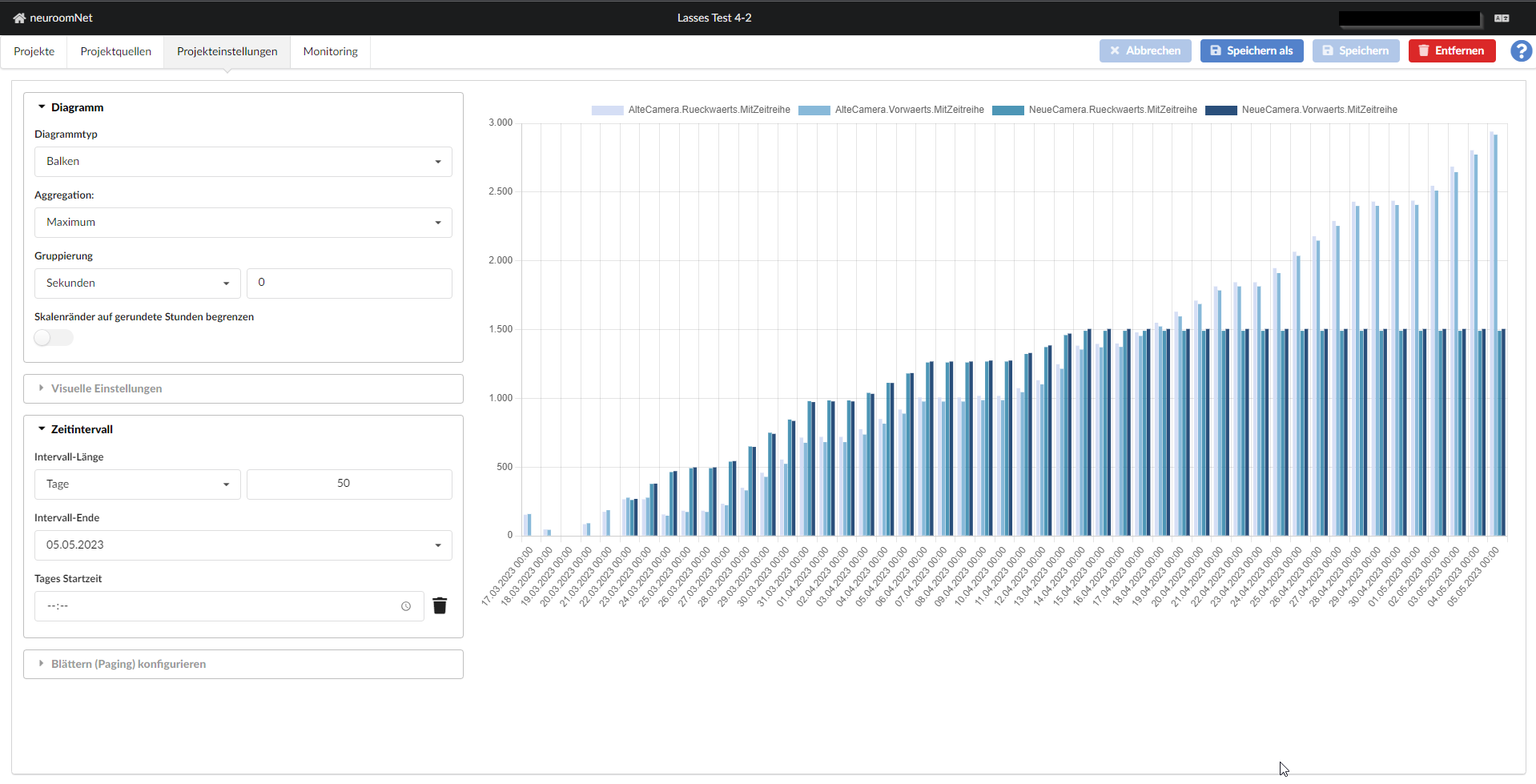
A few errors have also been corrected (especially when exporting to Excel / CSV).
Bug fixes and minor changes
The following is a non-exhaustive list of fixed bugs / problems in the new release:
-
Time control module: Fixed a bug that caused all actions to be delayed by one hour on the day of the changeover from summer time to winter time (and vice versa)
-
Traffic Inspector module: User of an action displayed in the Traffic Inspector was not visible
-
Statistics module: Fixed problems when exporting statistics data to CSV
-
Monitoring module: Fix for the problem "Monitoring filter OFFLINE/FAIL and Active in switching order do not work correctly together"
-
Dashboard module: Now in a control template the respective subcontrol, which is faulty, is also marked with red color as error hard.
-
Dashboard module: The color wheel now also changes the color on the button accordingly when the respective variable is changed.
-
Script blocks module: Array / List operations like "Set List" and "Append to List" work correctly again.