Settings
The Settings tab can be used to make general settings or monitor the pin states of the hardware component(s).
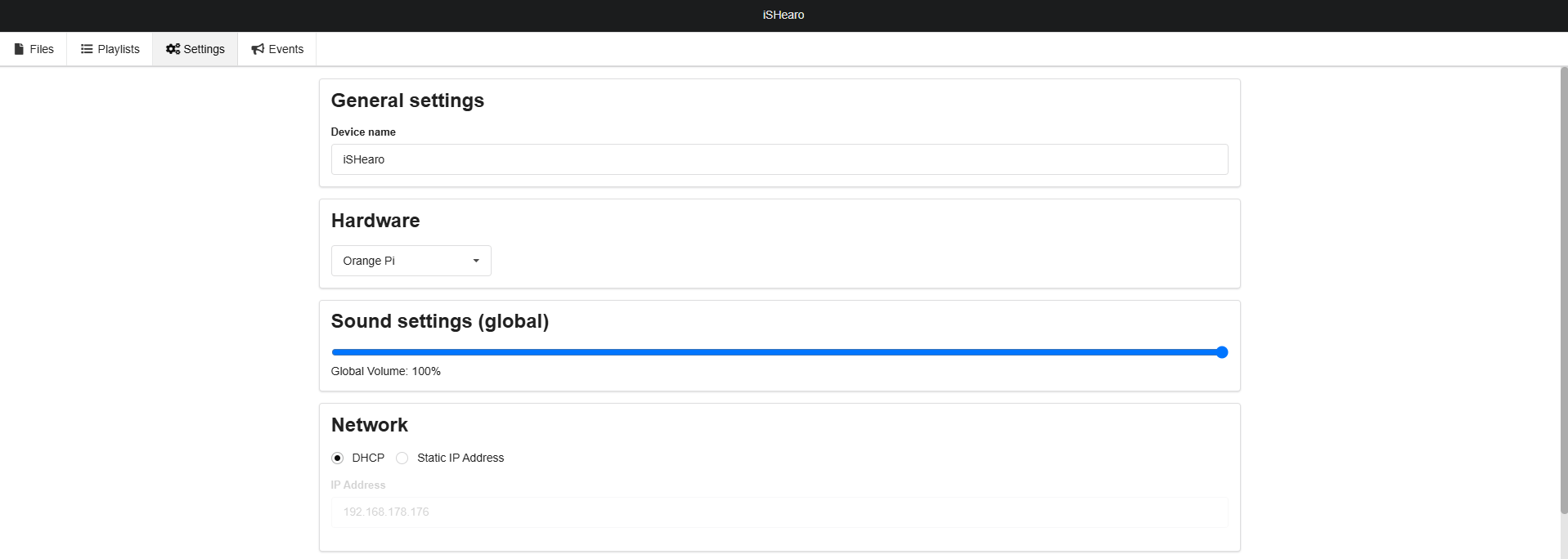
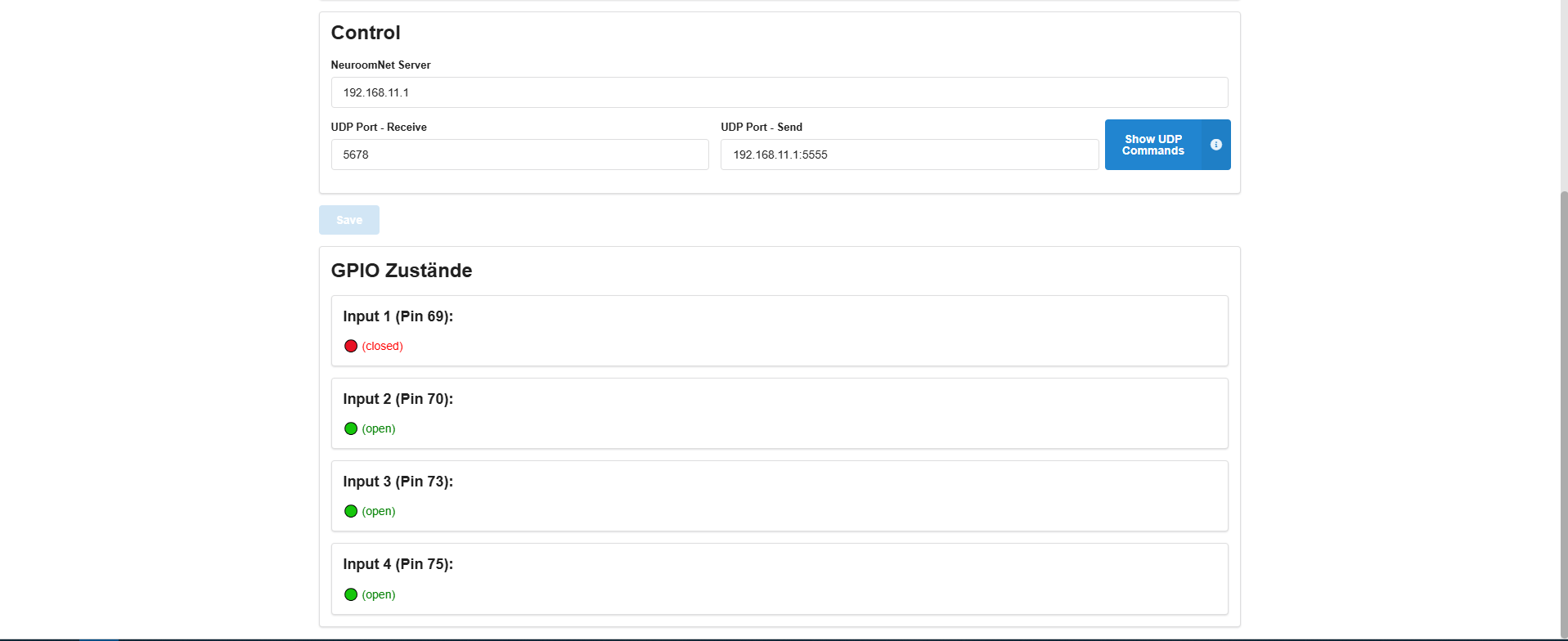
General settings
The name of the hardware can be assigned under General Settings. This ensures a better overview when using several systems.
Hardware
The device to be used can be selected under Hardware: Orange Pi, Raspberry Pi, or similar. These differ in the use of different GPIO pins for connecting the hardware components. The iSAudioplayer is currently only supplied with an OrangePi.
Sound settings (global)
This slider can be used to set the global volume. This refers to the general volume, not that of the individual tracks. The individual track volumes retain their relationship to each other and become proportionally louder or quieter overall through the global volume.
Network
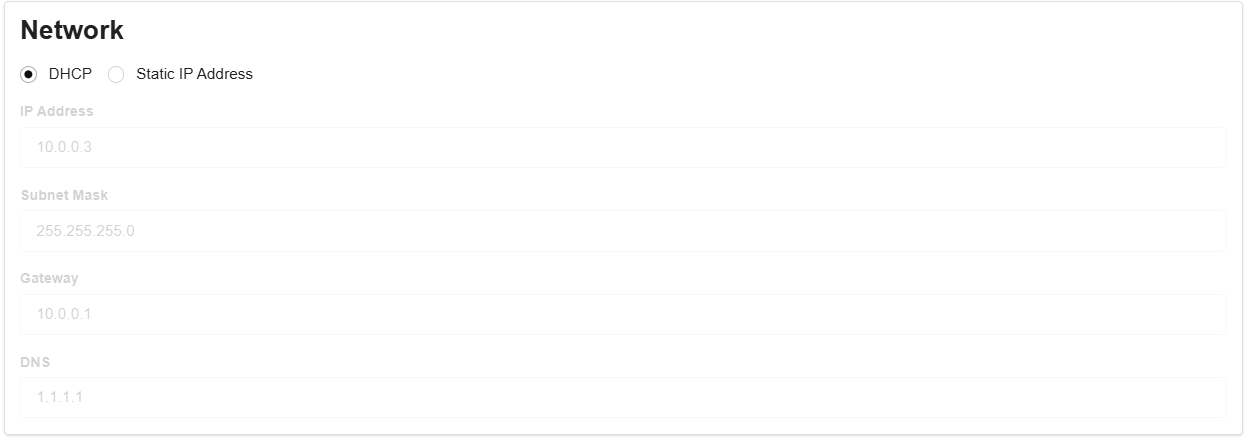
Under the Network item, settings for the use of the IP address can be stored. Either the Dynamic Host Configuration Protocol (DHCP) can be set here: This sets its own network settings and assigns an automatic IP address in the network. Or a static IP address can be selected by the user. If Static IP Address is selected, the input fields IP Address, Subnet Mask, Gateway and DNS are enabled for editing:
IP Address: The IP address is configured on the device to provide a fixed address in the local network.
Subnet Mask: It determines the range of IP addresses that are in the same network area (subnet).
Gateway: The gateway is the network address through which data traffic can leave the local network and reach the Internet.
DNS: The DNS server translates domain names into IP addresses so that devices can communicate with each other on the Internet.
These network settings are used in the network configuration of the software/hardware to enable communication in the local network and to enable external Internet access and name resolution via DNS.
Standard configuration on delivery
DHCP: False DNS: 192.168.1.254 Gateway: 192.168.1.254 IP: 192.168.1.200 Subnet: 255.255.255.0
Authentication
The application password can be changed via authentication. The currently stored password must be entered so that the new password can be set. If the current password matches the password entered, the new password is saved. After the changed password has been saved, a new network request is made for security reasons; enter the user name and the newly stored password to re-enable the software.
Default access data: Name: admin, PW: admin
Reset
IP reset instructions: When booting the player, wait until you hear a beep from the connected loudspeaker. Trigger contact 4 and hold it for 5 seconds. The IP address and network settings are then reset to the factory settings and the device is restarted.
The following settings are reset:
deviceName: ‘iSHearo Audio Player’, hardware: ‘orangepi’, neuroomnetServer: ‘192.168.1.1’, password: hashSync(‘admin’, 10), udpReceive: 5678, udpSend: 5555,
GPIO Pins
This area is used to visually monitor the input states. For example, it is easy to test whether the triggers of the respective hardware are being detected.
- Please note that the Normally States can differ depending on the hardware. It is therefore possible for a hardware component to be normally opened OR normally closed in the start state. The switchover for triggering the stored event is important.
- For example, an event that works with a normally opened component must have an "input-closed ’ event stored in order to be triggered.
Pin assignment for the Orange Pi:
Input 1 = GPIO 69 / PC5
Input 2 = GPIO 70 / PC6
Input 3 = GPIO 73 / PC9
Input 4 = GPIO 75 / PC1